
Are you looking to eliminate the risks associated with your HP 9000 PA-RISC systems? If yes, then you have come to the right place.
In this article, we will show you how to decouple your aging hardware from the software and continue running your applications as usual in a modernized environment. You will also explore the cost-effective modernization strategy and a seamless solution for a smooth transition. Finally, we will present a case study to illustrate the practical benefits of this migration.
But before we get into the details, let’s consider why these systems need to be modernized.
First thing first, why are HP 9000 systems becoming obsolete?
HP 9000 emulators, or, as they say, Hewlett Packard 9000 computers, are renowned for their robustness and reliability. They have served many organizations well for years.
However, as these systems age, they become increasingly difficult to maintain. Additionally, as replacement parts become scarce, finding them is both challenging and expensive.
Also, the hardware becomes prone to failures. This leads to unplanned downtime, which can cost a typical business close to $125,000 per hour.
Finally, the last version of HP-UX supported on HP 9000 workload (HP-UX 11i v3) reached its end of support (EOS) on March 31, 2021. HP-UX end-of-life means you can no longer get help from the vendor.
Taking all of the above into account, it poses significant risks to business operations and necessitates the need for HP 9000 migration.
Three out of four businesses are stuck in this situation. They often hesitate about complete migration. But why? Because complete migration is overly expensive and time-consuming. Moreover, it requires recompiling the software, which can hinder your business continuity.
Thus, the ideal solution would be to replace the existing hardware with a modern and easy-to-maintain system without having to migrate the application.
This is where emulation comes into the picture. With emulation, you can run your business as usual without changing anything. Your end users will not even notice that the software is not running on the legacy hardware. Also, you get enough time (at least ten years) to rethink about whether you really need complete migration or not. If you feel so, you will have ample time to plan for that (both financially and resource-wise).
By mimicking the HP 9000 emulator on modern hardware, you can run your current apps and data without needing to recompile. This keeps things running smoothly while enjoying the perks of modern hardware, like better reliability, availability, and lower costs.
Well, let’s quickly summarize the migration strategies:
| Migration Strategy | Description | Remarks |
|---|---|---|
| Rewriting Applications | Completely rewriting legacy applications to run on new systems. | Highly time-consuming and expensive. |
| Re-platforming | Moving application to a new platform with minimum code changes. | It may still require significant changes. Also, compatibility issues may arise. |
| Replacing Applications | Replacing legacy applications with commercial off-the-shelf software. | High initial cost. It may not meet all the specific needs. Also, it requires user retraining. |
| Legacy emulation (Lift and shift) | Moving legacy applications to new hardware or cloud without recompiling or recreating anything. | You won’t need any code changes, also it extends the lifespan of your mission-critical applications. There is also no need to spend a hefty amount on maintaining obsolete hardware. |
Now that you know the importance of emulation, it’s time to offer you the exact solution that you are looking for.
CHARON-PAR is a software solution that creates a virtual HP 9000 environment running an unmodified copy of MPE/iX HP-UX. This solution operates on industry-standard Intel x64 servers with supported Linux distributions such as Red Hat 7.x or CentOS 7.x, or under VMware, running these distributions as guest operating systems.
With CHARON-PAR, you can securely transfer your HP 9000 workloads to a state-of-the-art environment.
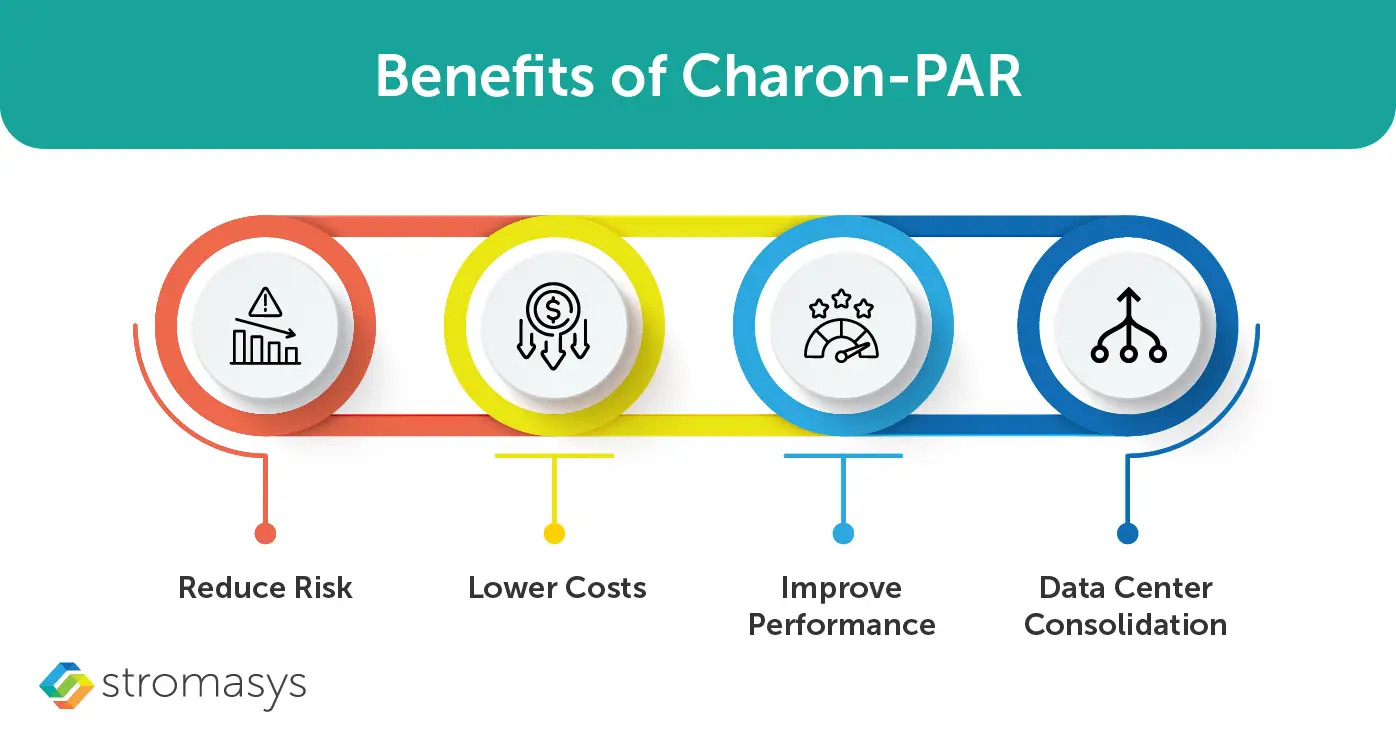
Hannover Re, the world’s third-largest reinsurer, faced growing challenges with its aging PA-RISC systems. As maintenance became more challenging and the risk of system failures increased, frustration led to an online search for a “PA-RISC emulator.” This search brought it to Charon-PAR by Stromasys.
Opting for Charon-PAR helped Hannover Re to future-proof their business with confidence:
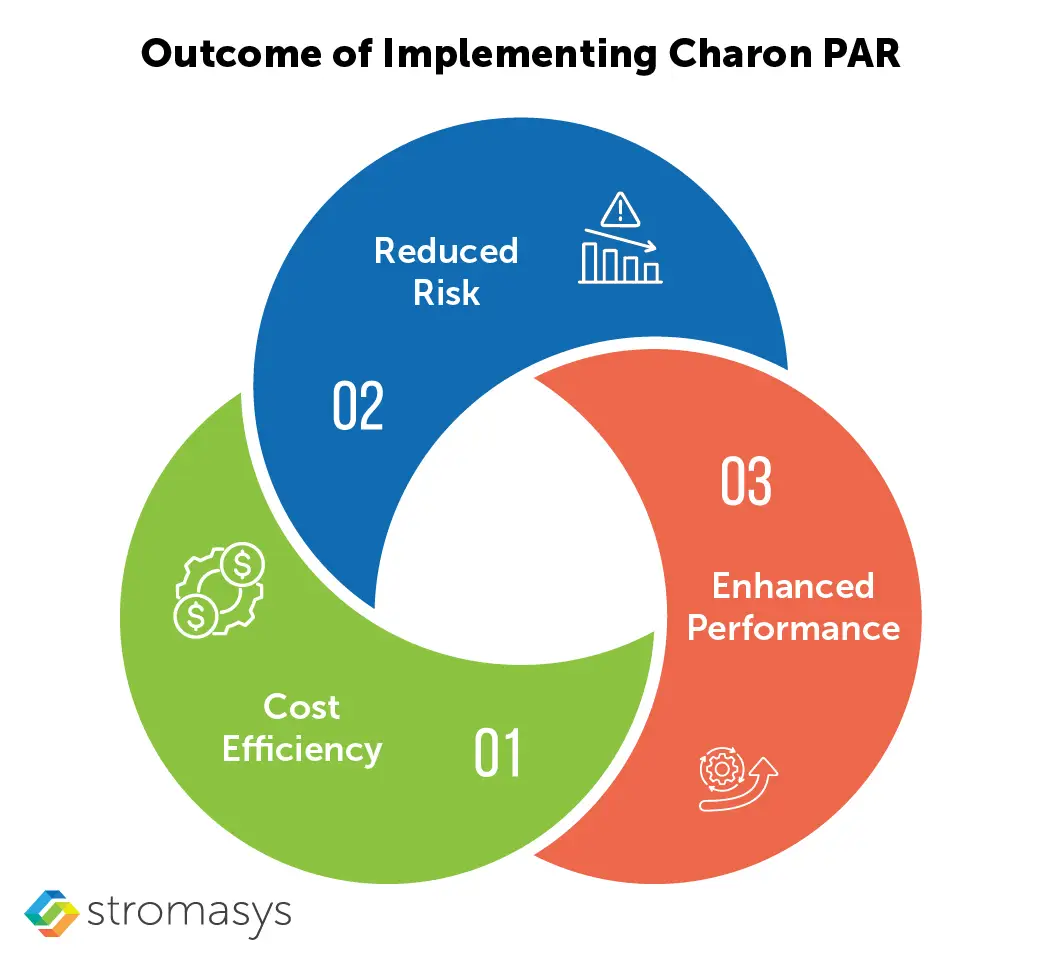
To know more, check how our HP migration strategy has helped for our clients.
HP 9000 computers originated as a family of 500s in 1982. Then, in 1986, PA-RISC came into the picture with 840 servers. Fast-forward today, it has become legacy hardware and comes with a lot of challenges, such as: excessive maintenance costs, unplanned downtime, finding skilled professionals, and many more. Therefore, it is evident that modernizing these systems is the need of the hour. However, choosing the most practical solution is slightly tricky.
Throughout this article, we have compared several HP 9000 workload migration strategies and given you the solution. Now, it’s up to you. Make an informed decision that suits your organization’s specific needs and aligns with your long-term plan.
Ready to make the switch? Contact us today, and let’s get started on a seamless migration journey.
1. What is HP 9000?
The HP 9000 is a family of workstations and servers developed by Hewlett-Packard (HP). The microprocessor behind this hardware is PA-RISC (Precision Architecture-Reduced Instruction Set Computing).
2. Why should I move away from HP 9000 systems?
Simply put, keeping HP 9000 emulator is like disrupting your business continuity. Parts are getting harder to find. Hardware failures are more common. Performance is slower. Also, HP-UX support will end soon. It’s like driving an old car without spare parts – eventually, you will run into trouble.
3. What are the benefits of using CHARON-PAR for migration?
With CHARON-PAR, you get:
4. How does emulation differ from full migration?
Here is the lowdown: Emulation, like with CHARON-PAR, lets you keep your current applications running in a new environment. No need for recompiling or rewriting. It’s like moving into a new house without packing a single box. Full migration, on the other hand, is like building a new house from scratch – expensive and disruptive (hampering business continuity). Easy choice, right?
5. How can I ensure a successful migration from HP 9000 systems?
To nail this migration, follow these steps: