
Are you confused about server virtualization vs hardware virtualization? You are not alone. The discussion around server virtualization and hardware virtualization is not new.
But here is the truth: Server virtualization and hardware virtualization seem different. They’re not. These terms describe the same technology. In fact, industry professionals use them interchangeably.
Think of it as different names for one solution:
Now that we know the real difference, there’s another layer to this discussion: full Virtualization vs hardware-assisted Virtualization.
Before we can understand the differences between these virtualization techniques, we need to understand their origins.
Towards the end of the 20th century, enterprises were facing critical challenges:
And all of these problems were hindering business growth. By this time systems engineers had realized that modern servers were underutilizing resources. In reality, little of the resources were being used and a lot lay dormant.
This prompted renewed interest in virtualization technology, which is most notably implemented on x86 architectures. Designers imagined a virtualized computer that could handle multiple workloads or tasks at the same time.
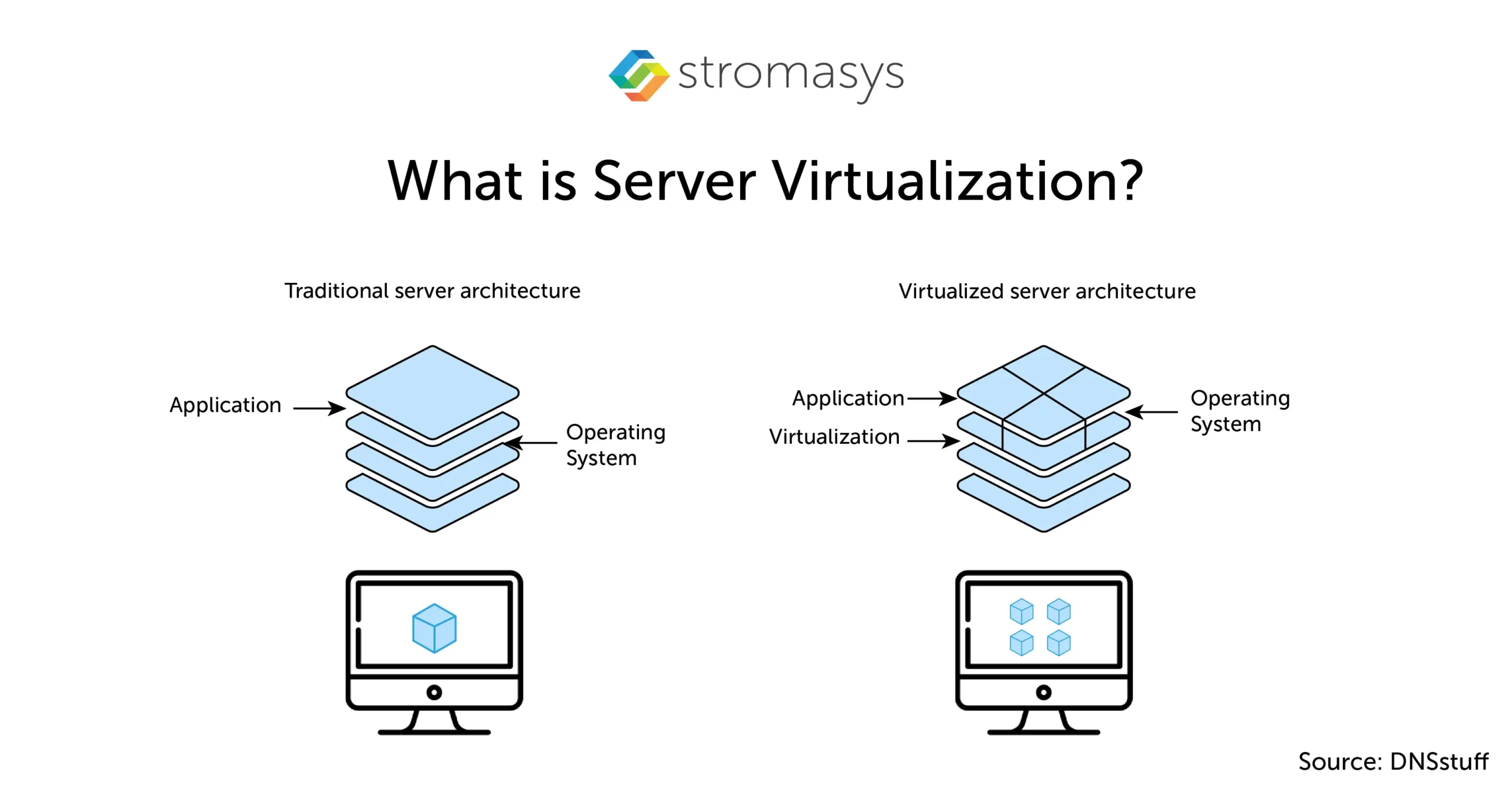
Fewer servers in the system meant less power, cooling, and space requirements as well. This idea, called server consolidation, became the cornerstone of enterprise virtualization over the years.
Initially, server virtualization was achieved through full virtualization and paravirtualization. Later, hardware-assisted virtualization emerged.
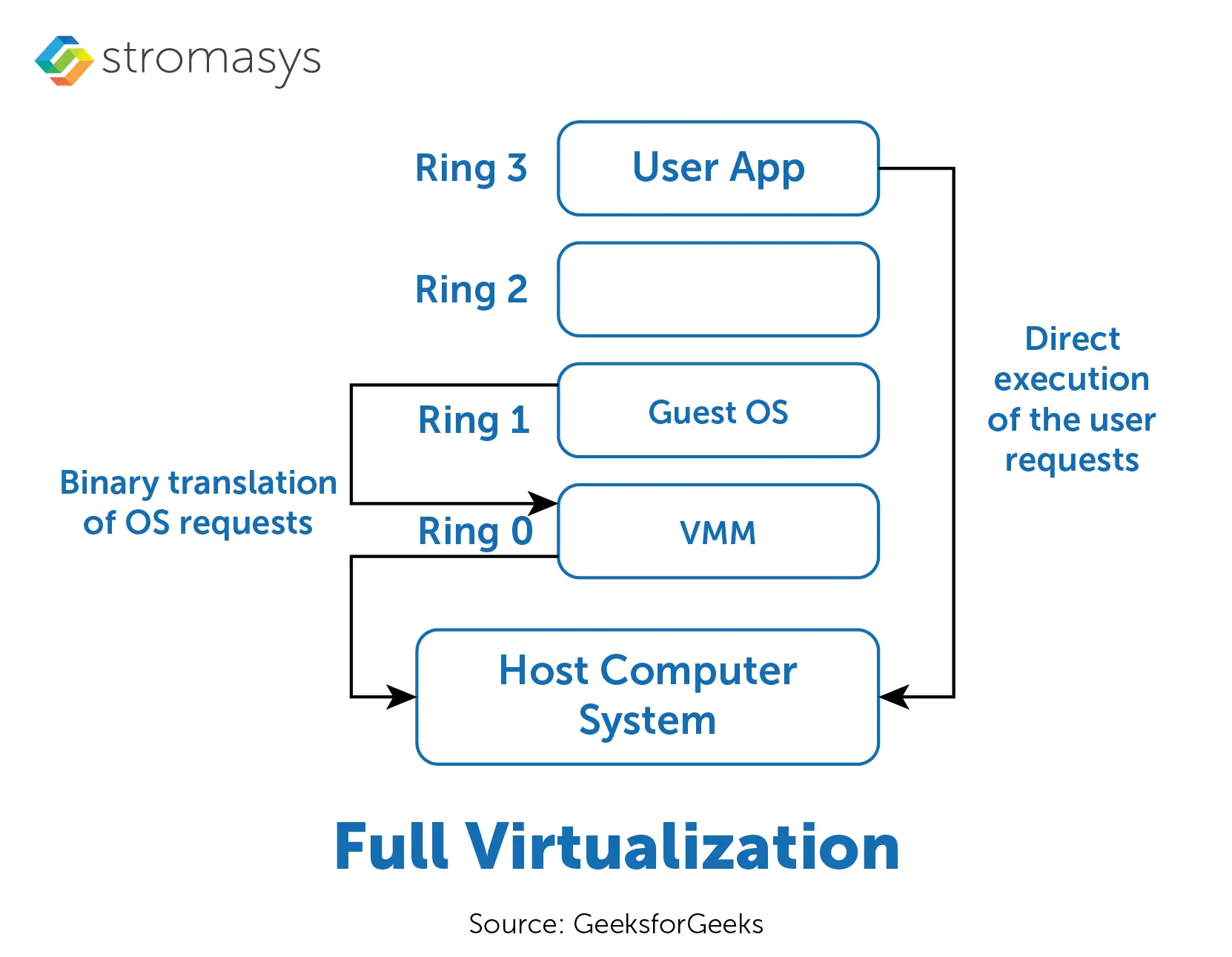
Full virtualization (also known as type 1 virtualization) uses software to create virtual versions of real computers, called virtual machines (VMs).
Each VM behaves like a separate computer and has its own OS and applications. It runs independently, i.e., VMs don’t communicate with each other unless they are configured to do so.
These VMs are managed by a software called hypervisor. It provides resources like memory and processing power to them. A popular example of full virtualization is VMware ESXi.
In simple terms, this is how virtualization works: The guest OS is oblivious to the fact that it is running in a virtualized environment. The host operating system virtualizes the hardware so that the guest operating system can operate as if it were running on the original hardware. But in reality, simulated hardware environments are created by the host.
Here are the benefits of full virtualization:
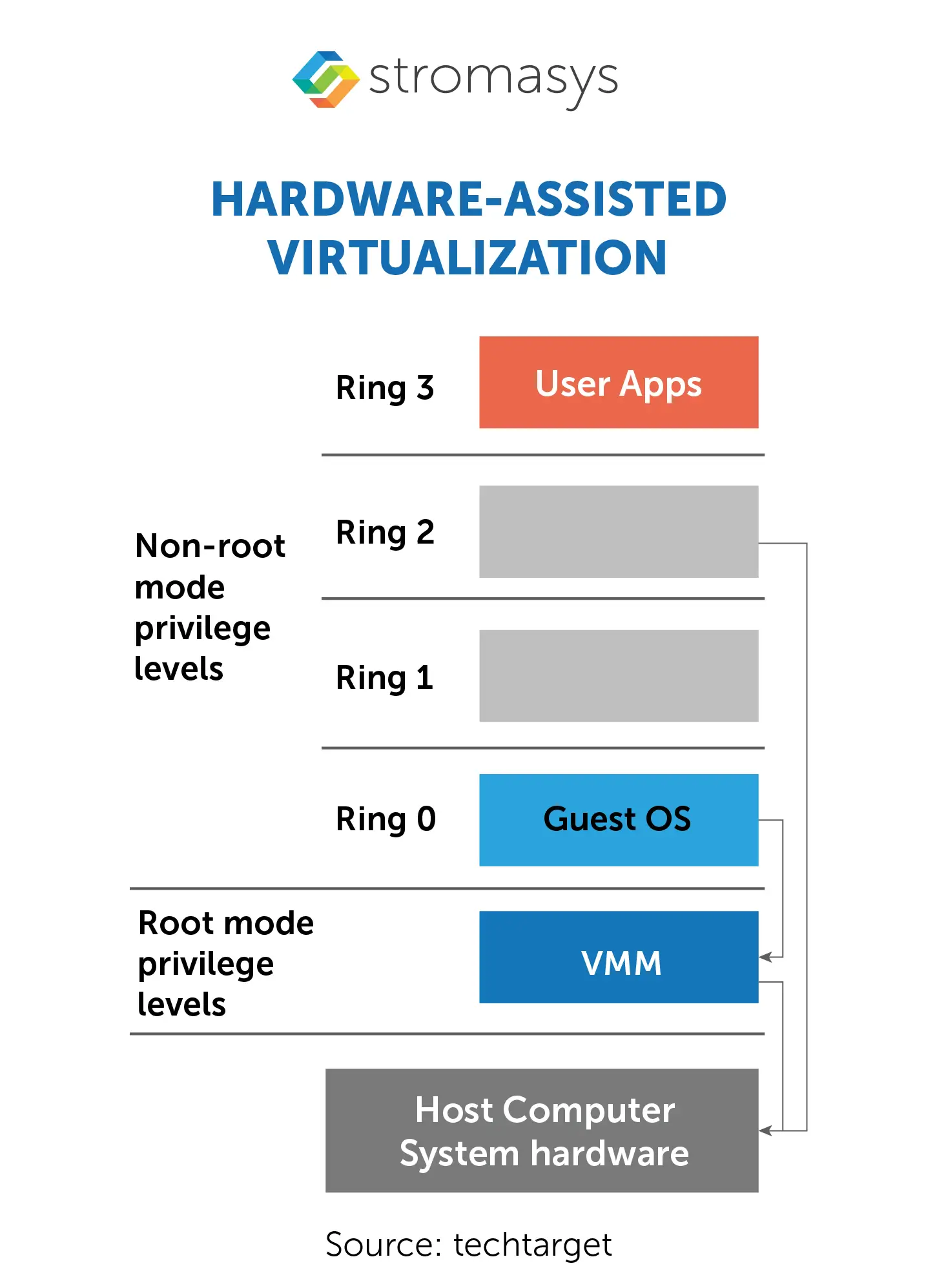
Hardware-assisted virtualization is a technique where hardware facilitates virtualization through special CPU instructions. In this process, it is hardware that helps software to manage VMs.
In addition to being known as native virtualization, this technology is considered to be very portable, as the hypervisors can run guest operating systems unmodified.
No changes are made to the APIs. Instead, the hypervisor traps sensitive calls. By 2006, this capability was integrated into x86 processors, with Intel VT-x and AMD-V leading the way.
Take AMD, for example. Their AMD-V processors come with CPU virtualization instructions that are used by software vendors to enable hardware-assisted virtualization.
The advantages of hardware-assisted virtualization are numerous. Let’s look at them:
Here is the fundamental difference: hardware-assisted virtualization uses special hardware features to boost performance, whereas full virtualization relies solely on software.
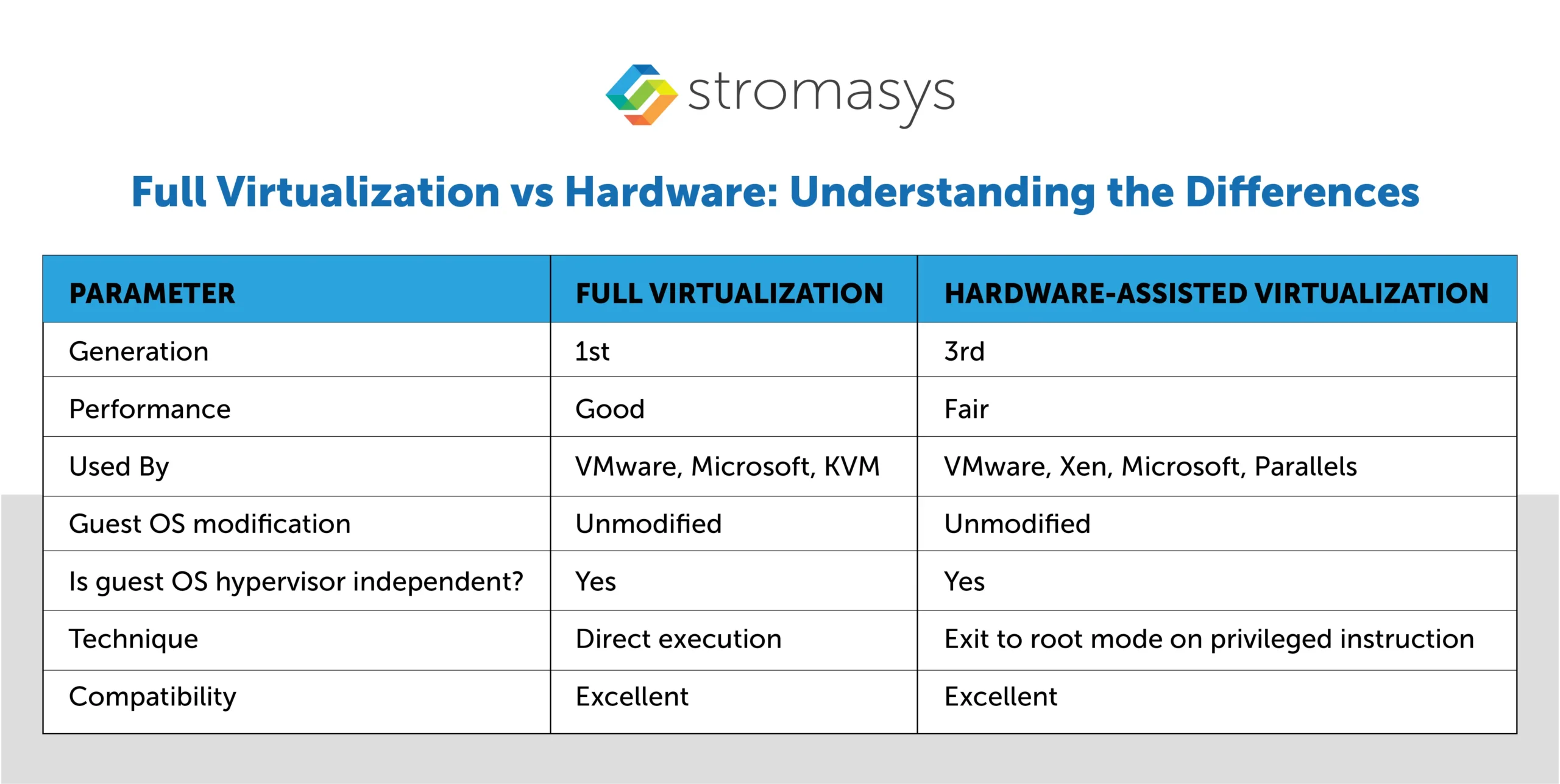
Keeping legacy servers is a headache for businesses, especially when they power mission-critical applications. With server virtualization, they can remove the on-premises hardware and still run their important legacy applications.
Here is how server virtualization can really make a big difference:
Studies show that legacy systems can consume up to 60-80% of the IT budget. By eliminating the need for multiple legacy servers, server virtualization provides substantial financial relief.
Server virtualization makes disaster recovery much easier and affordable. If a data center is damaged, virtual servers can quickly be set up at another location to keep the business up.
Gartner projects that 85% of enterprises will close their traditional data centers by 2025. Legacy servers are not only costly and risky but also take up valuable space in data centers. Server virtualization addresses this issue by eliminating the need for multiple physical servers. This enables businesses to shut down their on-premises data centers and consolidate legacy servers into a single virtual environment.
When it comes to addressing the challenges of legacy servers, Stromasys stands out as the trusted partner. Stromasys’ Charon offers a lift and shift approach to legacy server virtualization. It preserves the core functionalities of your legacy applications while eliminating the risky and costly hardware.
So, if you’re looking to shut down your old data center without rewriting your essential legacy applications, Charon emulator can be a perfect choice. Save significantly while minimizing unplanned downtime caused by legacy servers.
Don’t wait for a crash to make a change. Discover more about Charon virtualization solutions today.